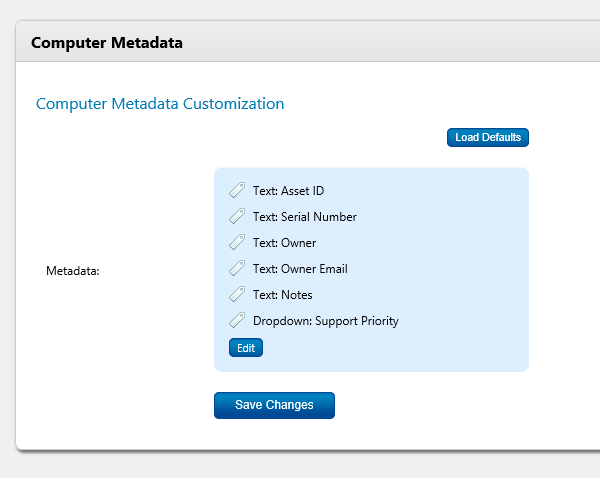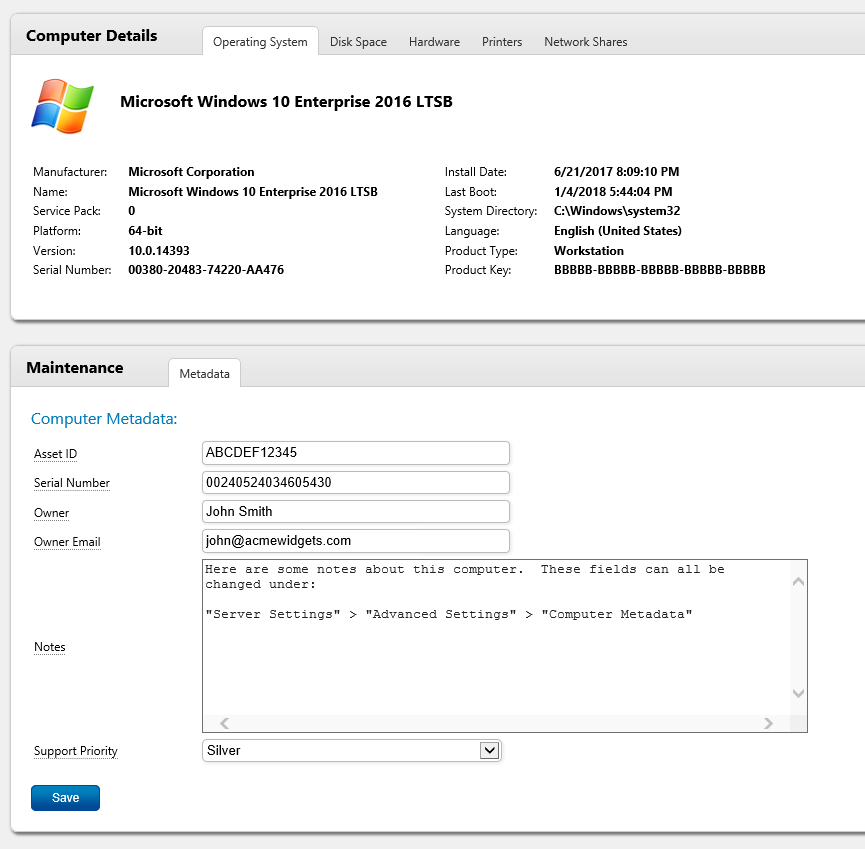We are pleased to announce the release of OptiTune Version 5.6
OptiTune V5.6 adds the following new features and updates:
- Search – You can now search for computers in OptiTune, by name, user, domain, asset tag, manufacturer, processor, and many other fields. To do so, visit “Computers” > “Search”.
- Computer Metadata – Store your own custom data fields with each computer in OptiTune. Metadata means “data about data”, and many OptiTune customers have asked to be able to store their own data fields with each computer. The list of data fields can be fully customized from “Server Settings” > “Advanced Settings” > “Computer Metadata”. Or, you can also load a list of default fields. Many users will choose to store data such as Asset Tags, Serial Numbers, Owner Information, Notes, categories (like a Support Level/Priority), or Warranty Expiration date. This list of fields can all be customized by choosing from the following types of fields to store with each computer:
- Text (short or long, with min/max length)
- Numbers (integers, floating point, with allowable ranges)
- Dates
- Checkboxes (select zero or more named values)
- Dropdown (select one of several named values)
- User Interface Refinements – Also included are several user interface improvements in OptiTune:
- All lists of computers will now show each computer’s connection status, so you can see quickly which computers have an active connection to the OptiTune management server
- When you choose a custom page size for any listing, this page size will be saved and restored when you visit the page later on. To turn this off, visit your account preferences, and uncheck “Save Page Size”.
- The computer details page was reworked to show more information in tabs, along with the new Computer Metadata section.
- The computer details page now includes links for quickly viewing the computer’s Windows Update History, as well as all detected Threats on the computer.
- The event sources and event categories pages have also been updated to allow for bulk editing of event sources for alerting (e.g. disable/enable multiple events at once).