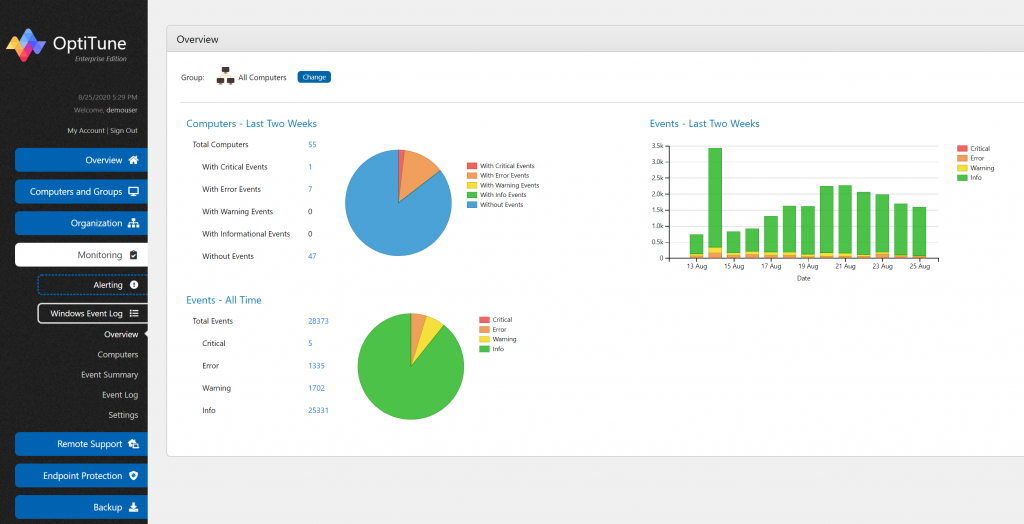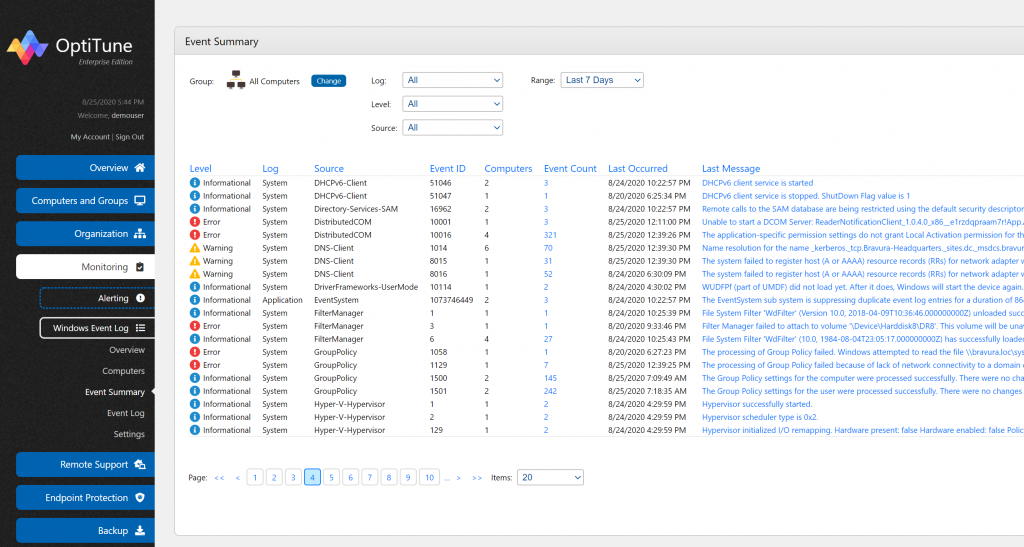We are pleased to announce the release of OptiTune Version 6.5
OptiTune V6.5 adds the following new features and updates:
- Windows Event Log Support – OptiTune now lets you view Windows Event Log data on all managed computers, even when the computers are offline. You can filter or search for events, and also see summaries of various types of events. Go to “Monitoring” > “Windows Event Log” > “Settings” to enable this new feature.
- Local User Account Support – All local user accounts are now shown in the “Local Users” tab on the computer details page. You can also view a summary of all local users across a group of computers, to see which computers have a particular user account, for example.
- New Data Export Types – Under “Server Settings” > “Data Export”, you can now export windows event log information, or local user account information in .csv or .xml format.
- Performance Improvements – Several server and client side performance improvements were made to handle higher numbers of agents per server.
- The system serial number/asset tag is now shown at the top of the computer details page.
- The navigation menu on the left hand side was refined to include navigation icons, and sub sections.