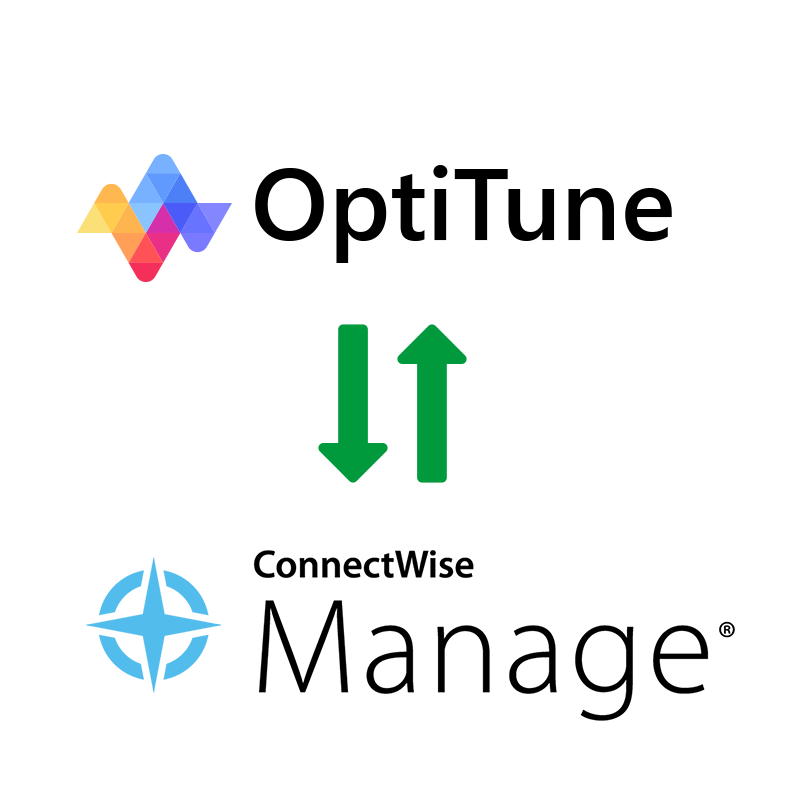We are pleased to announce the release of OptiTune Version 6.9
OptiTune v6.9 adds the following new features and updates:
- ConnectWise Manage Integration – OptiTune now integrates with ConnectWise Manage, a Professional Services Automation (PSA) product. This integration lets you seamlessly synchronize customers from ConnectWise Manage to OptiTune. Once you have assigned computers to these customers in OptiTune, they can be synchronized as configurations in ConnectWise Manage, with quick access links in ConnectWise to manage the computer, or connect to it remotely from OptiTune. You can also setup tickets to be created in ConnectWise Manage automatically, whenever an alert is generated in OptiTune, and define a ticket template to use when creating each ticket.
- Synchronize Customers and Sites – OptiTune will automatically sync your customers from ConnectWise Manage so they are always up to date in OptiTune.
- Synchronize Computers – When you assign computers to customers in OptiTune, they will show up as configurations in ConnectWise Manage, with quick access links to manage them in OptiTune, and relevant technical details available in ConnectWise Manage.
- Create Tickets – When an alert is triggered in OptiTune, you can automatically create and assign a ticket in ConnectWise Manage using a ticket template that you define in OptiTune.
- Quick Connect – Quickly connect to any computer directly from ConnectWise Manage using the links that the OptiTune integration provides. You can also view detailed information on the computer directly in ConnectWise Manage.